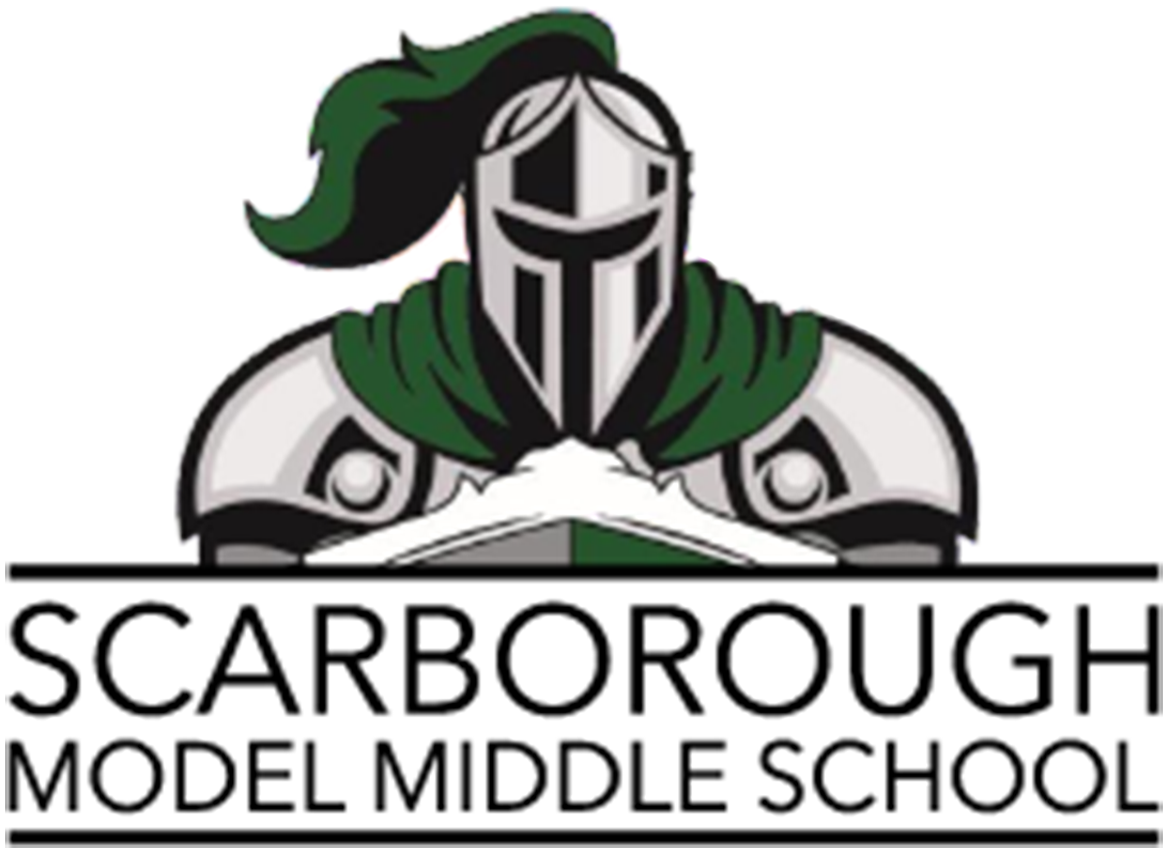Download the Mobile County Public Schools app from the App Store or Play Store and enable Notifications. Click “More” on the bottom. Then click the Settings icon up top. Under Schools, click “Subscribe” and select your school(s) to receive important news and updates. MCPSS will email instructions to parents/guardians during the first week of school on how to use the Rooms feature, which will allow you to receive information from your child’s teacher(s).
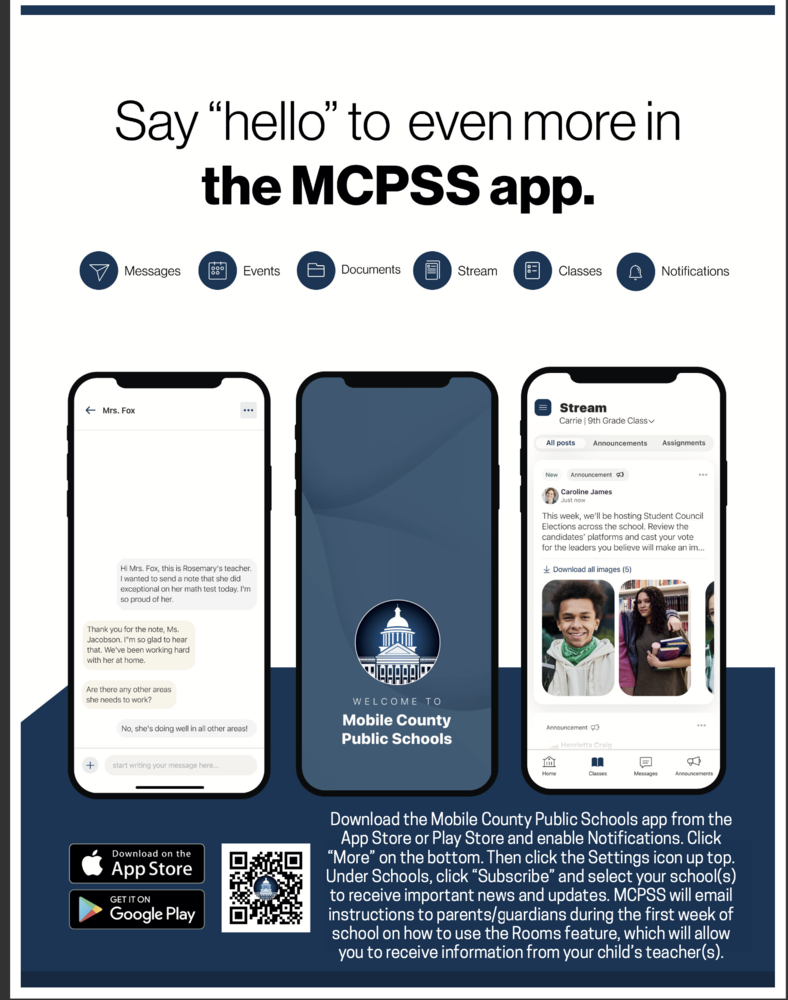
Download the Mobile County Public Schools APP to communicate with teachers.
August 7, 2025